Technology is getting advanced every new day. More and more new softwares and apps are being developed having better features than the former ones. Google's Android Lollipop and Apple's iOS are very famous for awesome UI design. One of many features is the changing of status bar color according to the app whose UI is opened.

- Your phone must be rooted.
- Firstly, you need to install Xposed Installer
(Note: Read the description then decide to install as it can damage your phone if you install the wrong version) - Allow SU Permission to Xposed Installer then open it and go to Download and then search for Tinted Status Bar.
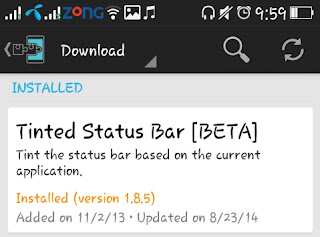
- After installing this module, go to Modules and check the Tinted Status Bar. Finally, soft boot your device by going to Framework in Xposed.
- Congrats, you've done it! The final result will be like this:















Thanks for sharing Good Information
ReplyDeleteAndroid Online Course Bangalore